A common complaint is that a new computer of one, two, or three years old is already unusable because it is so slow. If your computer was slow to start with, there is no fixing that, but if your computer used to be fast, and has gotten progressively slower over time, there might be some things you can do about it. Oftentimes people don’t realize the things that wind up on their computer, and those things start to bog it down over the course of years. Here are some tips and tricks on how to get the garbage off of your computer, and get it working a little bit faster.
Remove Browser Extensions
One thing that can slow down your browser is extensions. Sometimes people don’t even realize these are installed. Both Chrome and Firefox allow for extensions to be installed, and they can make the loading of webpages much slower with each new page that is visited. In Firefox, you must go to the “Add-On’s” under the icon at the top right of your browser.
Firefox:
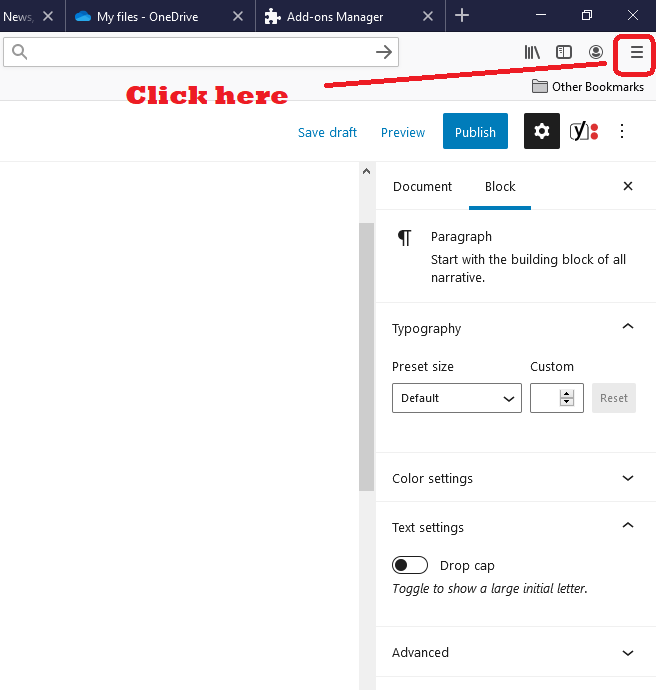
In Chrome you will have to click the little button in top right, and then go to extensions
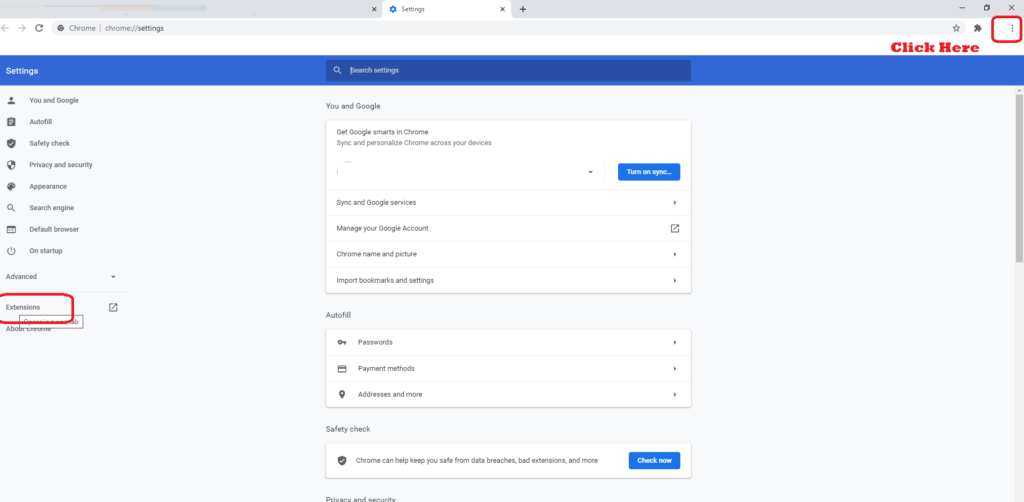
Once you have located where the extensions are, you can un-install them (unless they are something you use). These will frequently be search additions, translators, dictionaries, or other things. It is up to you if you want to keep or remove antivirus add-ons — be wary of those which are posing as anti-virus extensions but are actually malware.
Install and run Antivirus and Anti-Malware Software
If your machine is running slow, you should make sure you are running antivirus software and that the definitions are up to date. You can go into your antivirus program and look around to “update” the definitions, and then you will want to “run” the program. If you do not have anti-virus software, you can download free versions of Avast or AVG. You can also install Malwarebytes, also available for free, which will make sure you don’t have any spyware on your machine. Between anti-virus and anti-malware, you should be able to get all the gunk off your computer.
Uninstall Unnecessary Programs
Sometimes unnecessary programs can run “in the background” and make your machine run slower, even if you are not actively using those programs. It can also make your computer take longer to turn on at startup. Take an inventory of the programs you really need and those you don’t. If you have a lot of programs on your computer that you don’t use, and you don’t miss them, go ahead and uninstall them. This can be done via the control panel in Windows or via Finder in Mac.
Run Disk Cleanup and De fragmentation (for PC’s)
Windows machines come with a number of tools to try to speed them up after they’ve been used for a while. Disk cleanup can help clear out any caches and unused temporary files that might be on your machine. The disk defragmentation tool can also help speed up your computer if it is being slow. If you have Windows 10, just type “defrag” or “disk cleanup” into the search function in the Windows Bar. Even if you have an older version of Windows, you should still be able to find these same utilities.
In Conclusion
If your computer is being slow, don’t despair. It’s not necessarily time to chuck it out just yet and buy a new one. Make sure you try these steps first before heading on down to Best Buy to purchase a new machine.

